Now the all the teachers are requested to Upload their Stdudents Photos EMIS website.
Photos Requirements:
Photo size up to 25kb
Photo Dimension : 150×175
Step by step process to photo in EMIS Website:
Be ready with your student photos in soft copy (Jpg, Jpeg, Png)
1. Create Photo Dimension: Visit: https://pixlr.com/editor/ on browser. (This tools was works photoshop at online)
2. Now Go to File -> Open Image -> Select Student Photo
3. Now Go to Image -> Image Size -> Uncheck the Constrian Proporations -> Set Images size as 150×75
Thats All now your students image will be created. Make sure the size of the photo is less then 25 Kb. If you want reduce size just decrease the image quality while saving the picture.
Now Photo Upload option given in EMIS website. Be ready with your student photos in soft copy.


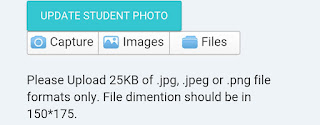








1
ReplyDelete